If you’re currently advertising on Facebook, you may be aware Ads Manager now offers REAL split testing…

Before the advent of Facebook ad split tests, it was complicated, if not completely impossible to run a true A/B test. Testing different audiences or optimization settings in different ad sets would yield some insights, but it was never a true A/B test, because you could never truly split your audiences into two random groups.
To initiate a split test in Facebook, use the guide creation interface, choose the conversions objective, and then check the box that says, “create split test”
Before we get into the tactics of split testing in Facebook, let’s talk about how it works…
The New Way of Running Tests
Before, when you wanted to test different variables in your campaign, you’d upload a bunch of ad sets with different audience targeting options or optimization options and just “look and see” what did the best.
But it wasn’t a true split test. Because it was difficult, and most likely impossible, to ensure there wasn’t overlap between your audiences, and you weren’t targeting the same people with your different ad sets…
Now, with Facebook split testing, Facebook randomly splits your audiences into two (or three) truly unique groups. Facebook recommends the test run for at least 3 days, and no longer than 14 days to ensure significant results and efficient use of budget.
Right now, you can test delivery optimizations, placements and audiences. You take your control creative and Facebook uses that to test your variables over the course of two weeks or more. Currently, you have to use the same creative in your split tests, regardless of what variable you’re testing.
But What are the Highest Value Split Tests I Can Run Now?
Here are some split tests you can run this month, that will provide you with actionable insights to improve your campaign performance.
1) Testing 1 Day Conversion Window vs 7 Day Conversion Window
This is one variable I’ve seen have dramatic differences in performance. When you set the conversion window, you’re telling Facebook, “get me the most conversions within one day of someone clicking my ad, or within 7 days.”
If you’re selling physical products with a delayed time to purchase, this is definitely a high value split test for you.
This split test will tell you definitively if it is more efficient to reach Facebook users who have a propensity to buy on the day they click an ad, vs within seven days of clicking an ad.
For Shopify store owners who know that their prospects sometimes take more than a day to make that buying decision, this split test will tell you if it’s more efficient to acquire those “ready to buy” users, vs the “need some time to make a decision” users.
2) Testing Different Source Audiences for Lookalikes
This is where the audience randomization of Facebook split testing really starts to shine.
If you want to expand your account horizontally (add new audiences) but you’re not sure if your last audience test was significant, or you’re not sure which source audience to use for your lookalikes, run this test.
For advertisers that are already spending on Facebook and want to scale by adding more lookalike audiences (LLAs), this test is great because it avoids typical audience overlap issues you encounter when testing multiple LLAs.
3) Testing Different Ad Optimizations for Remarketing
If you’re not seeing the results you want from remarketing, or you want a boost in your ROAS, this is the test for you.
We’ve talked about the theory of bid type testing in our previous post, “Our 5 Favorite Tests For Shopify Stores“, but here’s a refresher…
When you set ad optimization for clicks in one ad set, conversion in another, and impressions in another, you’ll be reaching a slightly different subset of your audience in each ad set.
Tracking Your Newfound Winners
After you’ve run your key split test (or tests) and Facebook has identified the winners for you, it’s time to re-upload those winners in a new campaign. With FunnelDash’s Facebook Overview Dashboard, you can easily visualize and track the key metrics from your new campaigns and monitor performance over time
FunnelDash will help you see how this new campaign is performing, and help you scale it as you become more confident in its conversion rate.
Use FunnelDash to Track Your New Campaigns
Sign up for your 30-day free trial of FunnelDash, so you can get better metrics on how your winning campaign performs. Click on the button below, then click on the “Free Trial” button on the next page.
If you’re currently advertising on Facebook, you may be aware Ads Manager now offers REAL split testing…

Before the advent of Facebook ad split tests, it was complicated, if not completely impossible to run a true A/B test. Testing different audiences or optimization settings in different ad sets would yield some insights, but it was never a true A/B test, because you could never truly split your audiences into two random groups.
To initiate a split test in Facebook, use the guide creation interface, choose the conversions objective, and then check the box that says, “create split test”
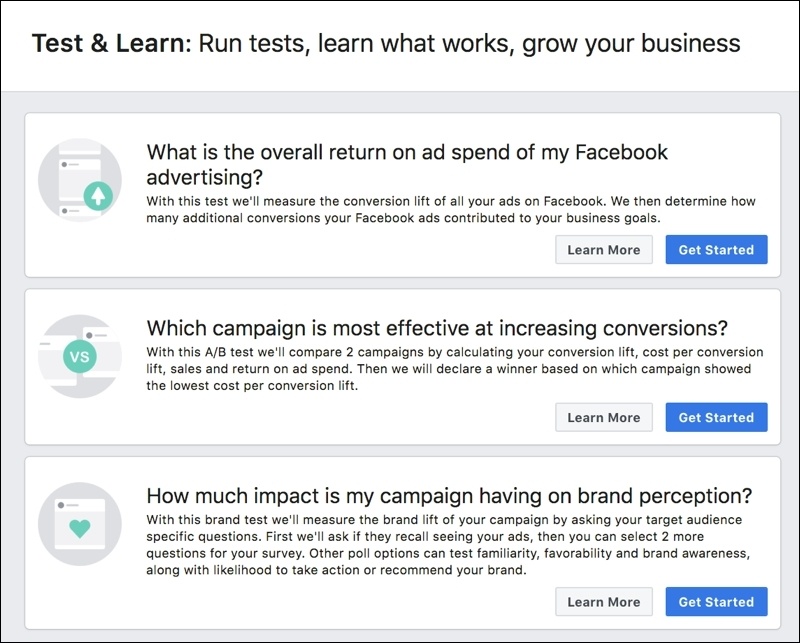
Before we get into the tactics of split testing in Facebook, let’s talk about how it works…
The New Way of Running Tests
Before, when you wanted to test different variables in your campaign, you’d upload a bunch of ad sets with different audience targeting options or optimization options and just “look and see” what did the best.
But it wasn’t a true split test. Because it was difficult, and most likely impossible, to ensure there wasn’t overlap between your audiences, and you weren’t targeting the same people with your different ad sets…
Now, with Facebook split testing, Facebook randomly splits your audiences into two (or three) truly unique groups. Facebook recommends the test run for at least 3 days, and no longer than 14 days to ensure significant results and efficient use of budget.
Right now, you can test delivery optimizations, placements and audiences. You take your control creative and Facebook uses that to test your variables over the course of two weeks or more. Currently, you have to use the same creative in your split tests, regardless of what variable you’re testing.
But What are the Highest Value Split Tests I Can Run Now?
Here are some split tests you can run this month, that will provide you with actionable insights to improve your campaign performance.
1) Testing 1 Day Conversion Window vs 7 Day Conversion Window
This is one variable I’ve seen have dramatic differences in performance. When you set the conversion window, you’re telling Facebook, “get me the most conversions within one day of someone clicking my ad, or within 7 days.”
If you’re selling physical products with a delayed time to purchase, this is definitely a high value split test for you.
This split test will tell you definitively if it is more efficient to reach Facebook users who have a propensity to buy on the day they click an ad, vs within seven days of clicking an ad.
For Shopify store owners who know that their prospects sometimes take more than a day to make that buying decision, this split test will tell you if it’s more efficient to acquire those “ready to buy” users, vs the “need some time to make a decision” users.
2) Testing Different Source Audiences for Lookalikes
This is where the audience randomization of Facebook split testing really starts to shine.
If you want to expand your account horizontally (add new audiences) but you’re not sure if your last audience test was significant, or you’re not sure which source audience to use for your lookalikes, run this test.
For advertisers that are already spending on Facebook and want to scale by adding more lookalike audiences (LLAs), this test is great because it avoids typical audience overlap issues you encounter when testing multiple LLAs.
3) Testing Different Ad Optimizations for Remarketing
If you’re not seeing the results you want from remarketing, or you want a boost in your ROAS, this is the test for you.
We’ve talked about the theory of bid type testing in our previous post, “Our 5 Favorite Tests For Shopify Stores“, but here’s a refresher…
When you set ad optimization for clicks in one ad set, conversion in another, and impressions in another, you’ll be reaching a slightly different subset of your audience in each ad set.
Tracking Your Newfound Winners
After you’ve run your key split test (or tests) and Facebook has identified the winners for you, it’s time to re-upload those winners in a new campaign. With FunnelDash’s Facebook Overview Dashboard, you can easily visualize and track the key metrics from your new campaigns and monitor performance over time
FunnelDash will help you see how this new campaign is performing, and help you scale it as you become more confident in its conversion rate.
Use FunnelDash to Track Your New Campaigns
Sign up for your 14-day free trial of FunnelDash, so you can get better metrics on how your winning campaign performs. Click on the button below to get started.
Do You Have a Favorite Split Test to Run on Your Facebook Ads?
Tell us about it in the comments.


