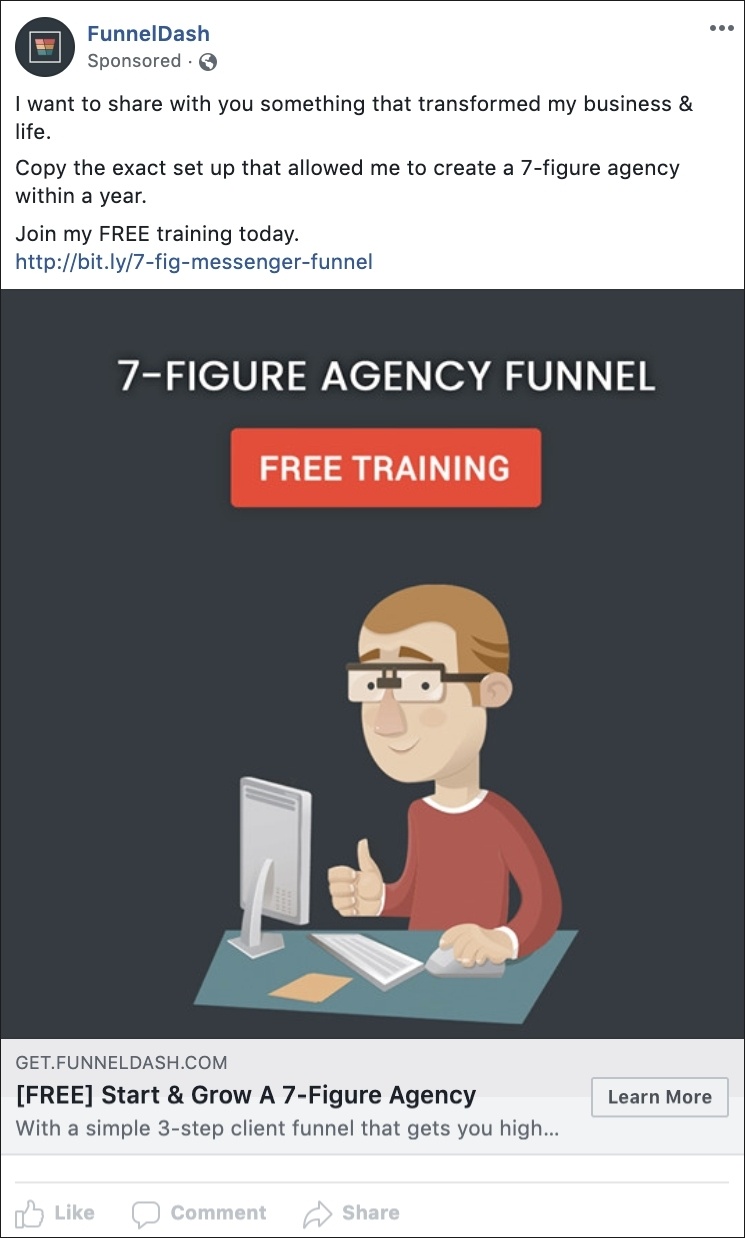It’s time to get more clients into your Facebook advertising agency, which means it may be time to add a new niche. Or perhaps you’re just getting started and you’re wondering what niches have high-paying clients who always need Facebook ad campaigns.
May I recommend SaaS (Software as a Service) companies to you?
More...

These are companies who offer their software online via a portal and you pay a monthly or annual fee to use their service. Some examples would be:
- Email service providers (ESPs) like MailChimp and Drip.
- Customer relationship management (CRMs) software providers like Infusionsoft, Ontraport and HubSpot.
- Financial companies, like Quickbooks and Freshbooks.
- Project management software like Basecamp and Asana.
FunnelDash is also a SaaS company. (We’ve got a handle on our ads, thanks.)
If you have an IT background or if you’ve worked for SaaS companies in the past, this is an ideal niche for you. However, this is a niche pretty much anyone can work in.
SaaS companies are usually driving traffic to free trial or demo sign ups. Many of them have marketing departments, but not a lot have full-time ad managers. Which means they need someone to help them run successful campaigns and drive new leads into their systems.
This is where you come in. And here’s how you do it.
Set Up One of FunnelDash’s Agency Funnels to Bring in SaaS Company Leads
As of writing this post, there are 4 different types of Agency Funnels inside your FunnelDash account that you can use to bring leads into your Facebook advertising agency:
- Keyword Trigger
- Direct Link
- Messenger Button
- Messenger QR Code
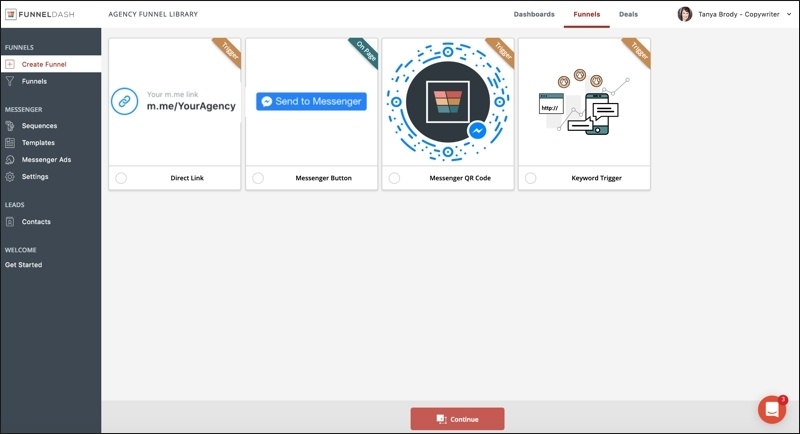
Make the customizations you need to your Agency Funnel so it’s ready to accept new leads.
Now it’s time to build your Messenger sequence. This is a fully automated sequence that will allow new leads to interact with your agency as though you were actually responding to them.
Your Messenger sequence will prequalify them and schedule them for a Facebook ads audit without you having to lift a finger. If a new lead comes in and you decide you want to jump in and respond to them in person, you can do so with no problems.
The Messenger sequence runs 24/7, so you can give a personalized experience to your new leads as soon as they click on your Facebook ad or enter your Agency Funnel.
Your new leads will see something like this:
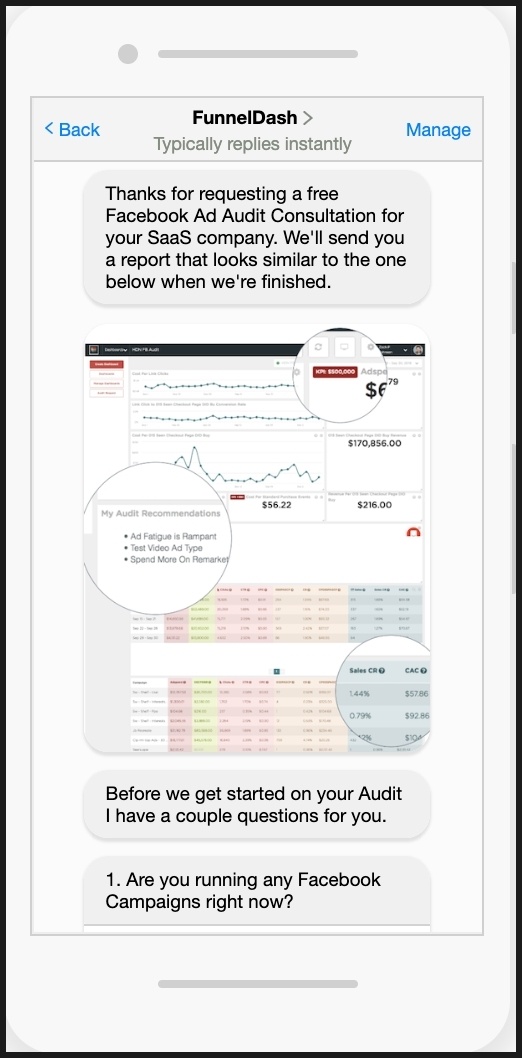
And they’ll go through an entire sequence that looks like this:
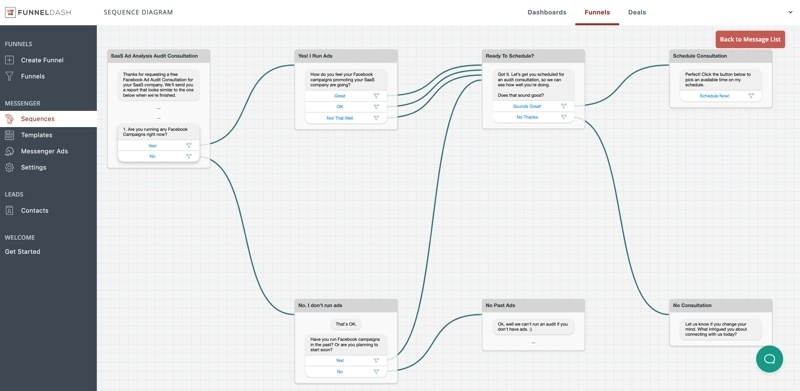
Once your new Agency Funnel is set up, you’ll start getting those new leads scheduling their free Facebook ad audits and you can analyze their accounts, prove your value and convert them to high-paying, long-term clients.
So, you know, this SaaS Messenger sequence, and many others, are available for sale inside the FunnelDash app, which makes your life that much easier.
Your next task is to drive traffic to your new Agency Funnel to collect those leads.
You can do this by:
- Sending an email or message to everyone you know who currently works for or runs a SaaS company, offering them your free Instant Audit. For more information on what to write, check out this post.
- Finding and contacting SaaS businesses that are running Facebook ads. You can find out whether any company is running Facebook ads by going to their company Facebook page and clicking on the Info and Ads tab on the menu on the left side of the page.
- Running a Facebook ad campaign to promote your agency.
You are after all, a Facebook advertising agency. Showing off your prowess is a great way to attract new clients.
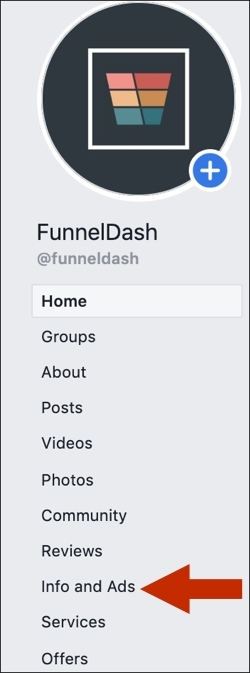
Promote Your Facebook Advertising Agency with a Messenger Ad Campaign
Messenger ads are the new thing these days. It’s easy to connect them to a Messenger sequence and they show up in the Messenger inbox of your target audience, so it’s more likely they’ll get seen instead of lost in the shuffle.
To attract potential SaaS clients, your ad may look something like this:
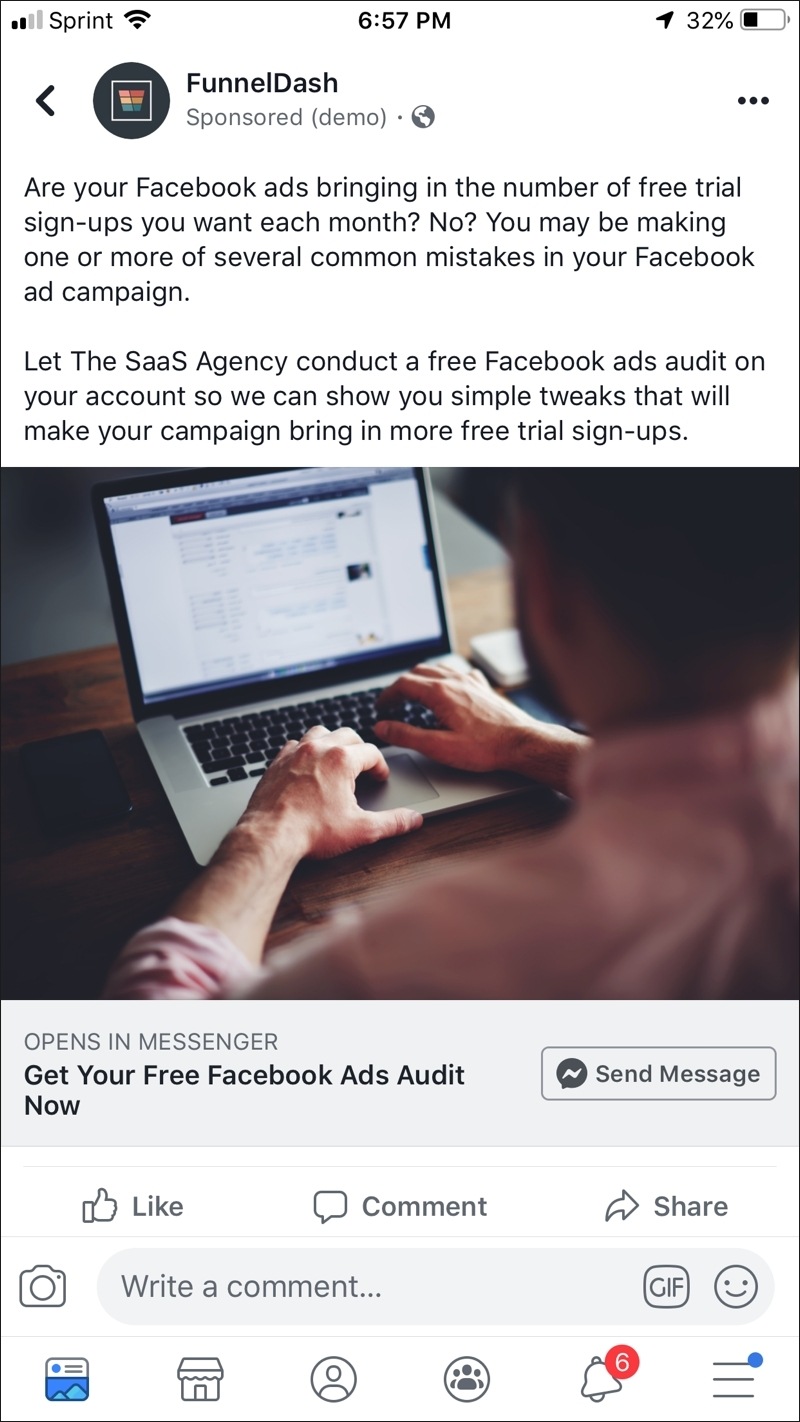
Make sure your ad uses the Send Message button so leads are sent straight into your Messenger sequence to get prequalified and signed up for your Facebook ad audit.
Target Your Audience of Potential Clients
Sorry to be obvious, but you’re looking for people who are interested in software companies and platforms. So, that’s what you should target.
You can see by the screenshot below that I looked for software related terms and specific SaaS platforms or software-related social media platforms like Product Hunt and GitHub.
I also chose a national audience. Depending on where you are and how broad a reach you want, you can narrow this down to a region, state or city. For example, if you are in Northern California, you can probably just target the Silicon Valley area and have plenty of options.
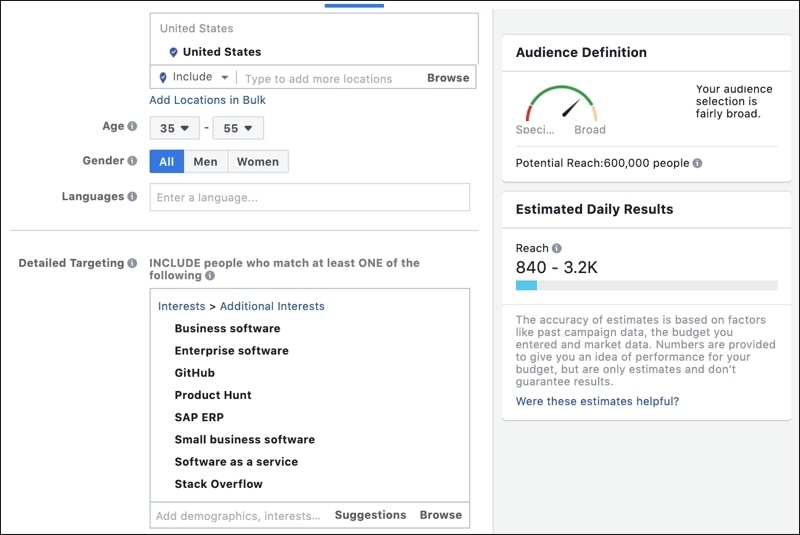
FYI, I asked our Founder and CEO, Zach Johnson, who he would target for this campaign and these are his suggestions. The man knows a thing or two about running ads for SaaS companies as he’s worked for 2 major companies and now owns his own.
If you want more options, use the Suggestions button on the Detailed Targeting window.
Choose your budget, finish creating your ad and you’re ready to launch your campaign for your Facebook advertising agency.
Following Up with Your New Leads
Once you have a steady stream of leads coming in, you should be getting plenty of folks signing up for your free Facebook ads audit.
For those who do qualify for the audit but didn’t schedule, you should send them a quick email or Facebook Message, asking why they didn’t sign up or if they have any questions you can answer. This will keep them engaged and may get them to sign up when they’re ready.
If you need more ideas on how to follow up with leads who didn’t sign up for a Facebook ads audit, follow the recommendations in this post.
Now, it’s time to conduct those Facebook ad audits! This is a lot easier than it sounds. Just follow the instructions in this post and you’ll have potential clients excited to work with you.
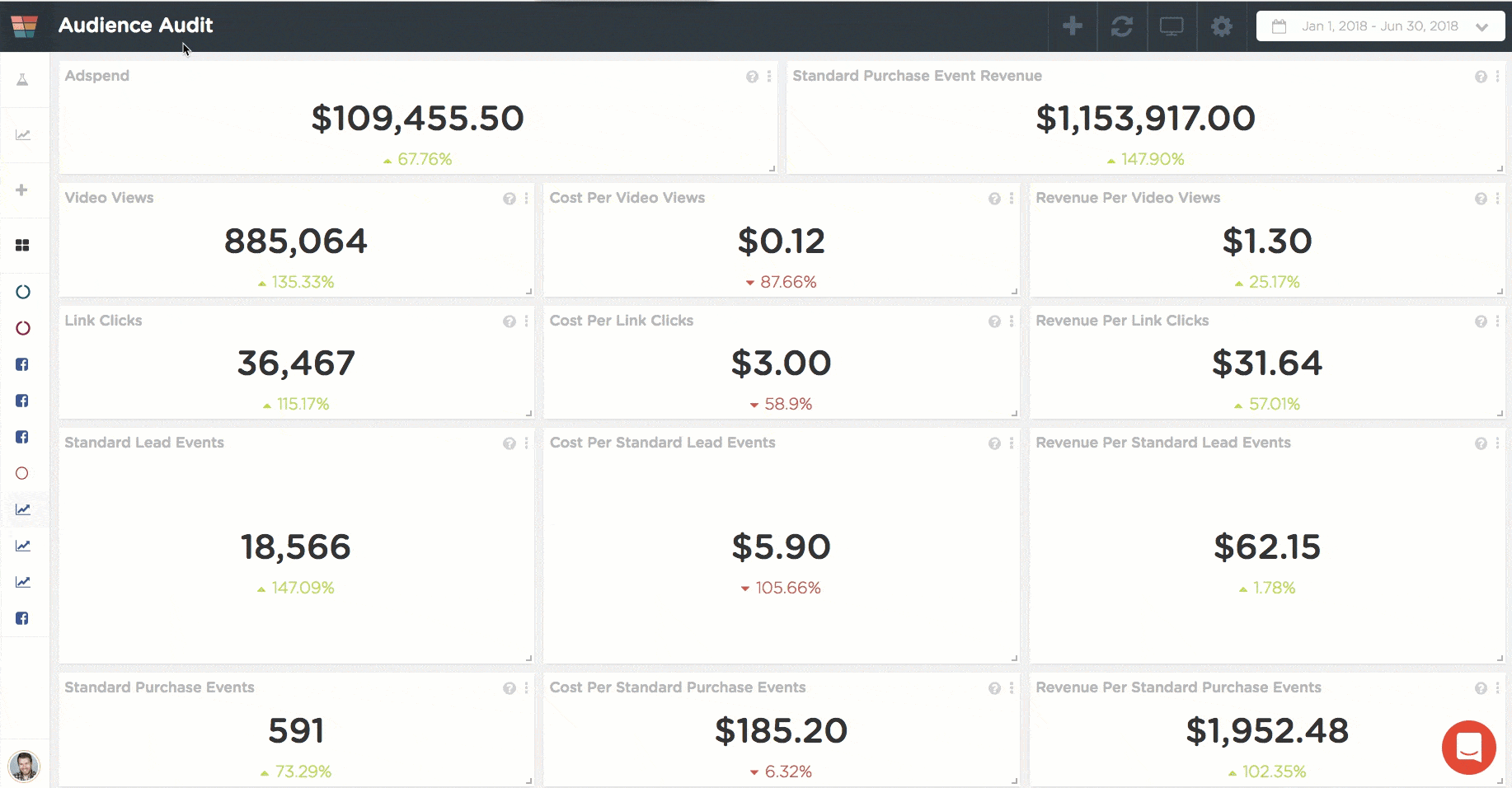
Once you have them eating out of the palm of your hand, send over your proposal for your retainer agreement. Soon your Facebook advertising agency will be thriving and you’ll be able to replace clients any time one decides you’ve given them enough business and they can coast for a little while.
Now, you need to know how to drive those leads to your clients’ websites and landing pages.
Use the Same System You Set Up for Your Facebook Advertising Agency to Get Customers for your Clients
One of the beauties of FunnelDash’s Agency Funnel system is we deliberately set it up so you can use the same lead generation process you use for your agency, for your clients.
Since your clients will be eager to get new leads coming into their systems, we’ve made it insanely easy for you to build their first campaign.
Discuss Your Client’s Ideal Customer and Product Features and Benefits
The first thing you need to do is learn more about your new client’s software platform. You’ll want to know:
- Who their software helps?
- How it helps them?
- What benefits they gain from using this system?
You should also ask if their software is used by a specific age group, gender or any other factor, such as language or location.
You’ll use this information to create their ad campaigns, funnel and Messenger sequence.
Targeting Your Client’s Audience
Your targeting decisions will all be based on your discussion with your client and the factors I listed above.
Because it’s impossible for me to come up with a scenario that would cover every SaaS company out there, I’m going to use FunnelDash as an example in my campaign. We are a SaaS company, after all.
For our audience, I chose Facebook specific interests, demographics and behaviors, because we are a Facebook specific app. You will determine these demographics based on your client’s platform and users.
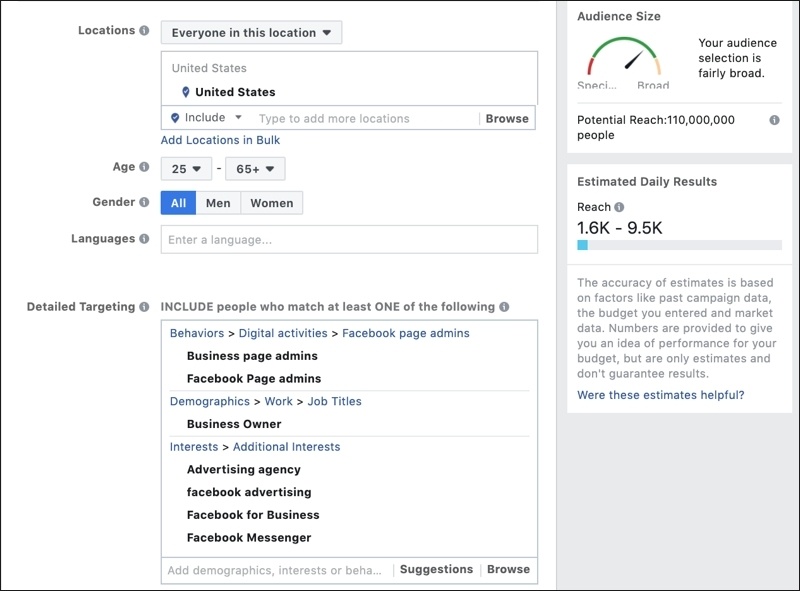
This should give you some ideas on the types of demographics to target for your client’s campaign.
Create Your Ad
Your client should provide you with images from their software to use in their ads. Use these images to create an eye-catching ad that will attract the right kind of user to their SaaS platform.
You will use the information your client gave you for their ideal client to create text and a headline to go with your ad. Your ad should tell anyone who looks at it:
- Who this software is for.
- What it does.
- How they will benefit.
Depending on the type of campaign you’re running, your ad will reflect the call to action and goal of the campaign.
Here at FunnelDash, we run ads for everything from getting leads to our free video training to selling our software directly. The ad below is for our free video training.
You will discuss the types of ads and calls to action for each of those ads with your client.
Adding a Messenger Sequence to Your Client’s Campaign
Generally speaking, most clients will want you to run their ads to a free trial landing page or a sign-up form for a demo.
Some clients may want to pre-qualify their leads before they get to the free trial or demo. Others may want to send leads to a particular landing page, based on their answers.
You can use a Messenger sequence to accomplish either of these goals. I’ll demonstrate with the prequalification scenario and a made-up SaaS company that is looking for customers who have at least $500,000 in revenue each year and at least 7,000 customers of their own. (Yes, these numbers are entirely made up too.)
This sequence is designed to make sure the sales people are only talking to qualified customers. It also collects their information, regardless of whether they qualify, and schedules a demo.
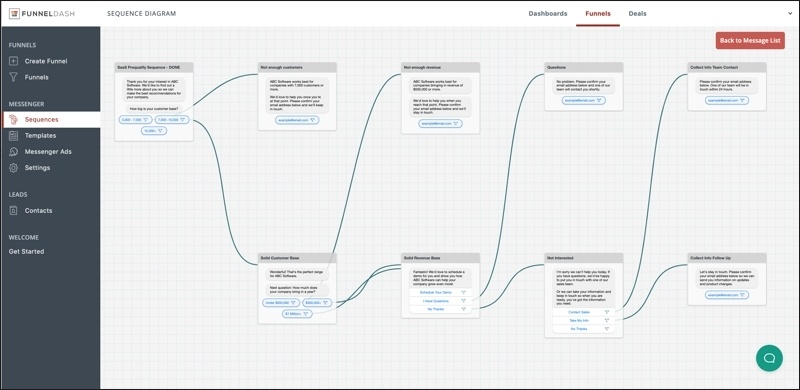
This sequence is also available for sale in the FunnelDash app.
Report the Results of Your Campaign to Your Client
Once your campaign is up and running, you’ll want to report to your client on progress every week.
FunnelDash pulls this information from your client’s Facebook ad account into your FunnelDash account so you can see everything clearly, using our Client Weekly Dashboard. You can customize this dashboard to include your client’s KPIs, specific metrics you want to track and any notes you want to add to each week’s report.
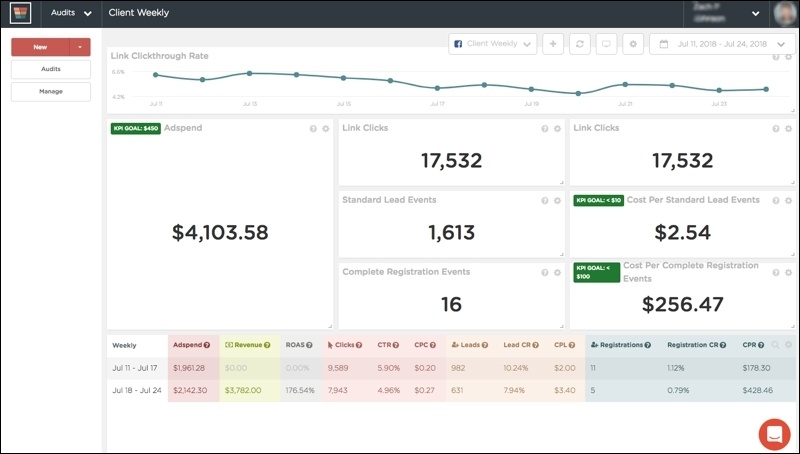
Sending weekly reports will do more than keep your client up to date on their campaign. It will also show them you’re engaged and invested in their success and it will reduce the number of phone calls and emails asking for progress reports.
Every month, you should sit down with your client and review their campaign with them, so they can see the progress you’ve made. You can use the FunnelDash dashboards to drill down into their data so you can make decisions on where to take the current campaign and discuss future campaigns.
We’d Like to Give You the Assets You Need to Run These Campaigns for Your Facebook Advertising Agency
I’ve created a special SaaS Campaign Kit that includes:
- The Facebook ads I used in this post so you have them for reference.
- The images I used so you can use them in your own campaigns.
- The audience targeting images so you can reference them when you create your campaigns.
- The ad copy for the SaaS campaign to drive clients to your free Facebook ad audit so you can use it as a template.
Click on the button below to get your SaaS Campaign Kit now so you can start getting new SaaS clients into your Facebook advertising agency.
Please let us know your results after you run this campaign. We may use your story as a case study on our blog.