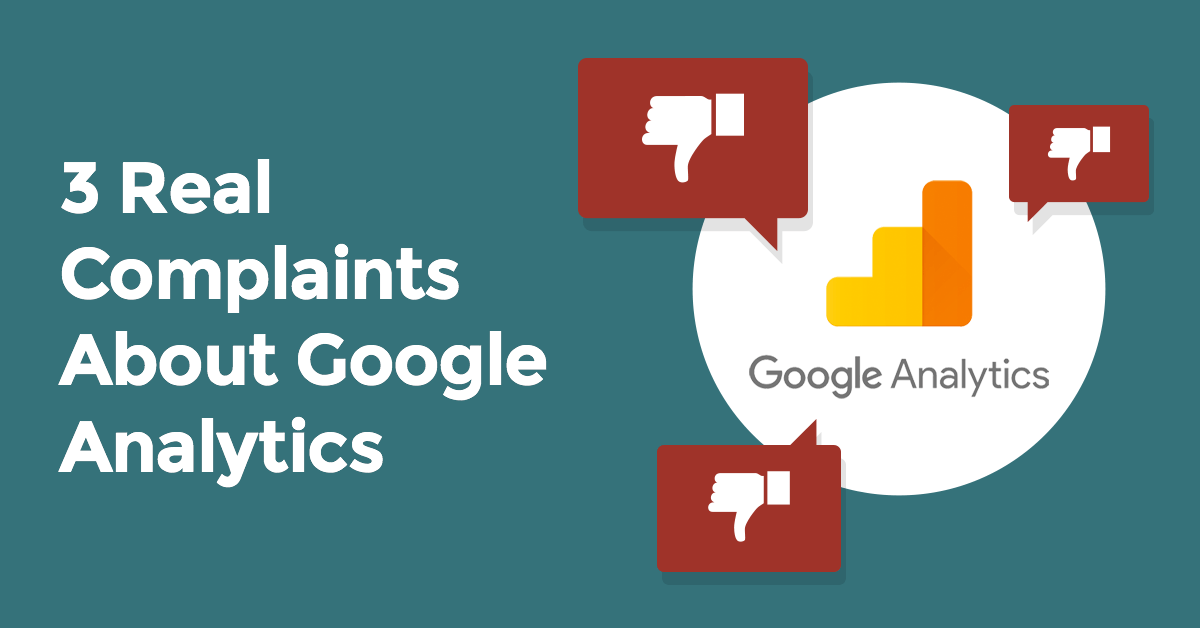Google Analytics is a great web tracking tool, and it provides tons of critical data on the performance of your website and landing pages. We would never say otherwise.
But not all of Google Analytics data is accurate, and it does not have every feature that your company needs to understand the big picture – including costs and revenue.

You can track your Facebook ads through Google Analytics using UTM parameters, but GA has some common problems that you need to watch for as you review your analytics data. These problems are serious enough that you need to think about alternative strategies for dealing with them – today.
Usability Issues
Google Analytics was built as an early marketing analytics platform, but it’s lacking a couple of key metrics every business needs.
No Revenue Data
Google Analytics doesn’t have your revenue data readily available. So, you are in the unenviable situation of needing a JavaScript developer to put together a Google Analytics e-commerce code to add to your website, or an app to collect this data.
Unless you are slick at editing HTML and using JavaScript, you’re in quite a jam to get your revenue data to display on your Google Analytics dashboard.
Understanding the value of each click lead is critical to your business, so every marketing funnel has to be accounted for. The revenue that streams in from your different funnels is the sole way to know if your marketing is working or not.
Thus, getting vital clarity to grow your revenue through Google Analytics is tough – short of a complicated process rife with the potential for user error. It’s very easy to double count traffic and stumble into other errors that can throw your data off. And that’s if you succeed in getting the data into your GA dashboard in the first place.
No Advertising Cost Data
Google Analytics fails to display your advertising cost data, unless you’re running Google Ads. You can import cost data for paid campaigns outside Google (like Facebook ads) with the Management API. But that data is not displayed on your dashboard.
To do that, you have to wade through the data import guide. You need to bone up on development so you can use the API to import your data.
Then you have to tag the appropriate campaign URLs, create data sets, and create a CSV file to upload. And then you use the API and you still might not have been able to set up to get your cost data to display.
All of these complex steps mean mistakes are easy to make. Many people stumble on getting CSV files to format properly, and the learning curve to import this data is steep.
This is a lot of work for a ‘solution’ that may not provide you with accurate data.
Data Overwhelm
Despite the fact that you’re missing important information about the money going and coming out of your web efforts, Google Analytics can give you data overload. There are a confusing array of dashboards, stats and filters.
But the data that Google Analytics gives you, in a nutshell, is your web traffic and not much else. At least, not without a whole lot of work. But that’s not really Google’s fault, is it? It wasn’t designed to answer every single business question you have.
Not a Mind Reader
The quality of any business is determined by the quality of questions you ask. So, no, Google Analytics isn’t a mind reader. The interface will tell you practically everything in the world about your web traffic. But, as we discussed earlier, you need to know more.
To find out exactly what you want to know, you need to ask the right question. What is the business question you want to answer? Is it the value of an email opt-in? Or do you want to know the lifetime value of a customer?
It’s hard to put any data in context without the right question. We all get business advice from different experts and finding a place to tie it all together to represent something meaningful can be complicated… or not…
That’s where FunnelDash comes in.
One dashboard should answer one question. FunnelDash can provide a walkthrough of every single metric and how to use it. No more data overwhelm. Now you just have valuable, actionable data that works to improve your business. But before we learn more about that, one final complaint.
Good Luck Getting Support
Google Analytics does not provide a telephone support number, and no email support. All you get are web forms. GA will charge you $200 to $300 per hour for detailed support, and you could spend 100 hours trying to get your questions answered.
No need to belabor this point. Google is a great big company and they provide a great service, however, they are missing the big picture when it comes to metrics that help YOUR business. FunnelDash can help.
Missing the Big Picture
Bottom line, Google Analytics is missing the larger marketing analytics picture. It fails to integrate with your other marketing tools, like your CRM, in one way. That’s not completely true; you CAN integrate your CRM users into Google Analytics using their data to generate AdWords campaigns or remarketing efforts. But it’s complicated and it still doesn’t give you the entire picture.
You have to do a lot of legwork to set up a common identifier for every contact in your CRM dataset. And again, it only is useful for AdWords. It does not help you to drill down to discover the users that are interacting with which specific Facebook ads, sites or apps. It also does not connect cost and revenue that are associated with every contact.
With these critical gaps in Google Analytics functionality, what can you do right now to improve your data analysis?
First, we’d like to recommend that you use Facebook advertising, as it will get more properly targeted eyeballs on your ads. Put at least some of your marketing dollars into this platform so you’re getting that exposure.
Next, we would like to introduce FunnelDash for your consideration.
FunnelDash Connects the Dots
We created FunnelDash to deal with the same usability problems marketers encounter in Facebook’s Ads Manager as you find in Google Analytics, and many other advertising platforms.
Please note, FunnelDash is specific to Facebook advertising.
We have created dashboard templates that provide real, whole, actionable data that can help you scale your marketing funnel. FunnelDash is not about vanity metrics and guessing games.
You can see average click value, average customer value and the actual customer acquisition cost so you know how much you’re paying for traffic, and whether it’s worth it.
Our tool features fantastic user support:
- Free chat
- Free troubleshooting
- A free online course on how to use FunnelDash most effectively to run your Facebook ad campaigns.
Other critical features:
- Full tracking set up
- Easy integration with your CRM
- Agency Funnels to bring in new leads for your agency and for your clients, via Facebook Messenger.
- Easy funnel set up
- Agency level – You get access to our Agency Facebook Group and weekly calls.
- Additional courses on running Facebook ads and growing your agency
In fact, our powerful ad tracking software can help you double your sales without spending another penny on traffic. And we can show you how.
Find out more about how FunnelDash can help you scale your agency to 7 figures and bring in clients who will pay $2,000 – $5,000 a month when you attend our exclusive online training: 4 Brutal Mistakes that Marketing Agencies Make & How to Avoid Them.
Not only will you discover if you’re making any of these mistakes, we’ll show you the simple changes you can make to ensure you never damage your agency with these mistakes again.
Plus, you’ll find out how to keep a steady stream of high-quality leads coming into your agency and the sure-fire method you can use to convert those leads into high-value clients.
Click on the button below to save your seat now.